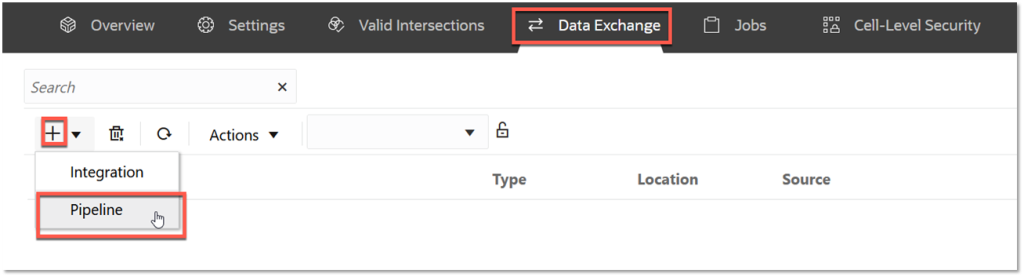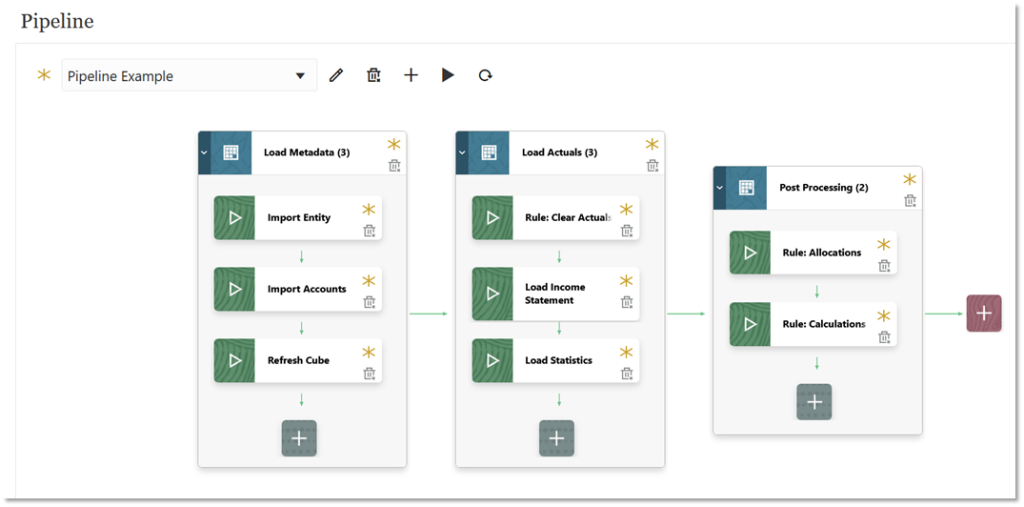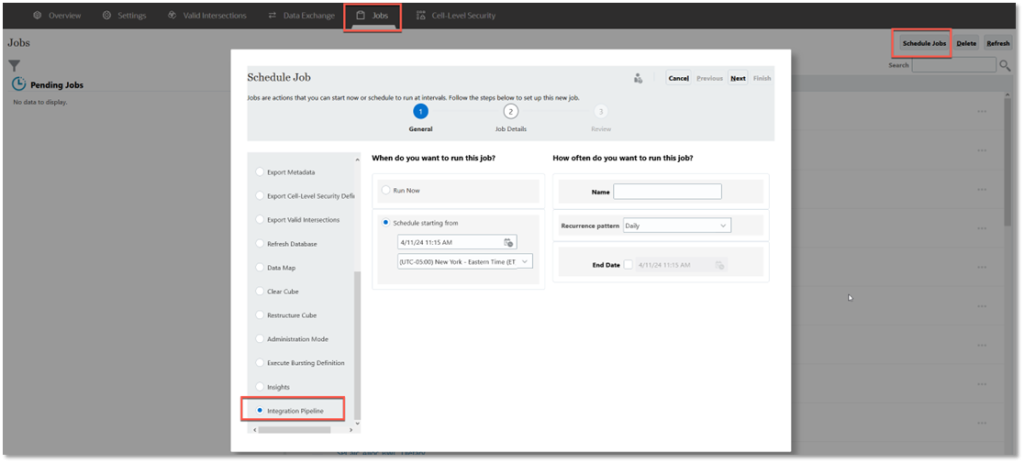Talking Tech: Oracle Enterprise Performance Management (EPM) automations without a jump box
Meet the Author
Let’s Talk Tech.
Accordion’s “Talking Tech” series explores how different CFO Technology solutions can empower finance functions to support organizational strategic initiatives: by implementing business process recommendations, optimizing operations, and capitalizing on value creation opportunities.
This time, we’re looking at Oracle EPM Automation Solutions. Most EPM Cloud implementations contain the following automations that are placed on an Automation Server Jump Box:
- Historical Oracle Snapshot Backups
- Data loads using Data Integration
- Common Scheduled Tasks such as consolidations or calculations
- Scheduling Automation Jobs
That said, Automation Server Jump Boxes aren’t always the most efficient way to run your automations. Relying on a Jump Box means more configuration and maintenance—not to mention the fact that you’re introducing a single point of failure and limiting your solution flexibility.
There’s a better way. You can manage your Automation tasks without relying on a Jump Box. Here’s how:
Historical Oracle Snapshot Backups – Oracle Snapshot Backup Recovery:
Oracle will save your nightly maintenance snapshot backups for production on their servers for about two months, while test pods are maintained for 30 days. With access to these backups, it’s not necessary to download them to your Automation Jump Box.
In the figure below, we’ve created a groovy rule that calls a Rest command to list the available Snapshots that are available. We’ve also created a rule that calls a Rest command to move the selected snapshot from Oracle’s repository to the migration snapshots page available for recovery.
Here’s the process:
- Launch the business rule we created, called Admin_Backup_Listing.
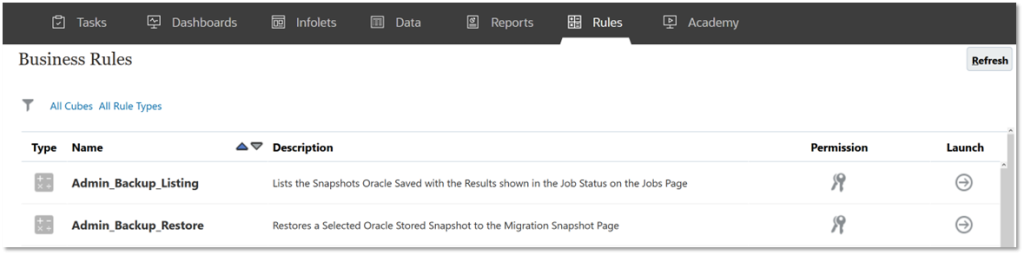
- Obtain the names of the Oracle stored snapshot(s) by looking in the job console for the completed jobs.
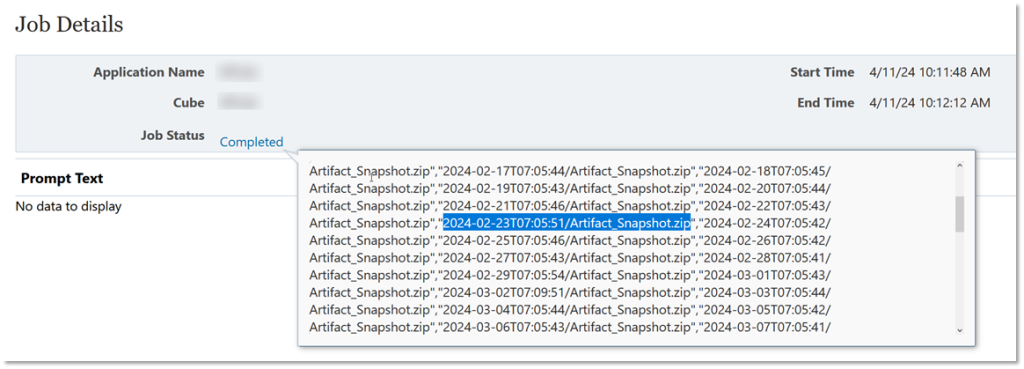
- Launch the rule we created, called Admin_Backup_Restore, and enter the snapshot name you want to restore, as well as the name of the target snapshot in the corresponding fields.
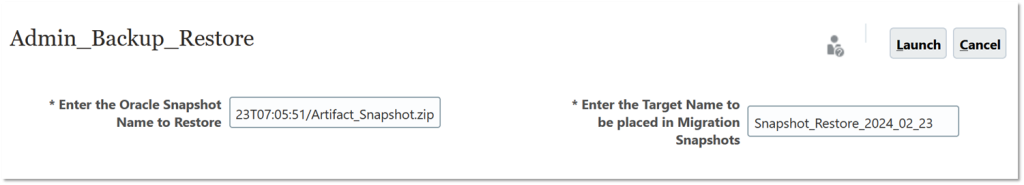
- After this is successfully completed, the restored snapshot will appear in migration snapshots.
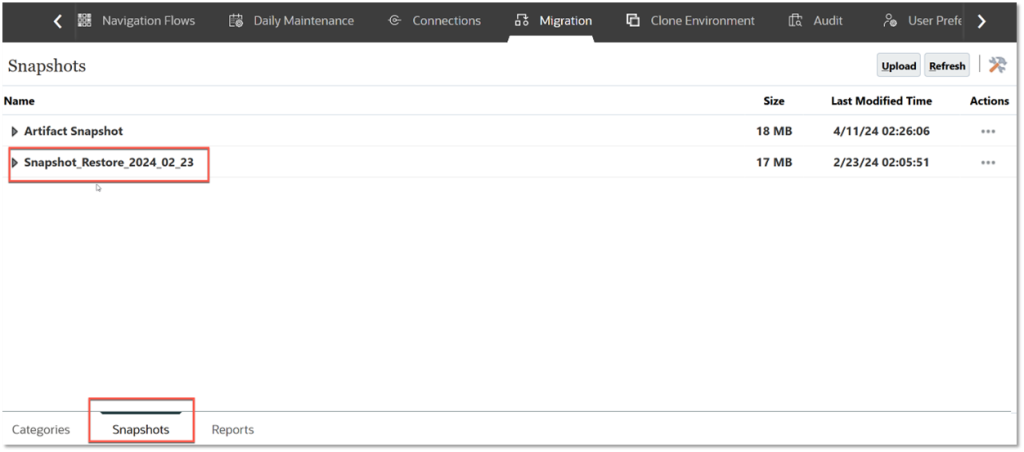
Data loads using Data Integration – Using Pipeline to create your Data Integration Automation:
Oracle allows Pipelines to be created in Data Integration. Oracle’s Pipeline functionality will allow you to perform most of the Rest commands available. These are the same Rest commands that EPM Automate uses internally. This functionality also allows you to connect and perform tasks on multiple pods, and when the job is done, you can have Pipeline send out a status email.
To create a new Pipeline, select the Data Exchange tab, click on the plus button, and select Pipeline.
Here’s an example of a built Pipeline that performs multiple steps in a common Automation procedure:
Commonly scheduled tasks – Scheduling your Pipeline Jobs through Jobs Scheduler:
Pipeline jobs and other items can be scheduled using the Jobs Scheduler. This process is straightforward; to schedule a job from the Jobs Menu, select Schedule Jobs. Select Integration Pipeline from the available options on the left, and then proceed with entering your desired Scheduling times and Job Details in the later screens and select Finish when complete.
The bottom line: you don’t need to use EPM Automate on an Automation Server Jump box to run your Automation jobs. By taking alternative routes, you can move toward a more flexible and efficient automation process to enhance the administration and operation of enterprise automation task